Automate your investments with Interactive Brokers in 2024
| Updated: |(Disclosure: Some of the links below may be affiliate links)
Interactive Brokers recently introduced a new feature to automate your investments: Recurring investments. Many people have been waiting for this feature for a long time.
Indeed, many people want to automate their investments as much as possible. And this was not possible before with Interactive Brokers. But now everything changed. You can entirely automate your investments!
So, we will see exactly how to automate your investments with Interactive Brokers and what that means.
IBKR Recurring Investments
The broker you need to buy stocks and ETFs reliably and at extremely affordable prices. Trade U.S. stocks for as little as 0.5 USD!
- Extremely affordable
- Wide range of investing instruments
Until recently, you had to make all trades by hand with Interactive Brokers (IB). I do not think this is a big deal since I make all my trades directly on the interface, and it is only a few minutes a month. However, many people want an extra level of automation.
As of December 2022, automated investments are now possible. Indeed, IB introduced a new feature called Recurring Investments. This feature lets the user configure some investments that happen at regular intervals.
For instance, you could configure IB to invest 5000 USD in Vanguard Total World ETF (VT) monthly and 1000 CHF in Nestlé every two months.
You can use this feature with US and European stocks and ETFs. However, you can only use this feature on stocks that allow fractional trading. Indeed, the IBKR Recurring Investments feature is based on fractional trading.
Fractional trading allows users to buy a fraction of a share instead of a full share. This is important for the recurring investments feature to work. So, you must first get permission to trade fractional stocks (in your account settings) before using recurring investments.
For your automated investment, you can select different schedules, and IB will choose the proper day based on your start date and schedule. Currently, it is possible to use these schedules:
- Daily
- Weekly
- Biweekly
- Monthly
- Quarterly
- Semiannually
- Annually
The monthly recurring investment will make the most sense for most European people. In the US, people are paid twice a month, so a biweekly frequency makes sense.
Similar orders from all customers using this feature will be grouped and executed. This is done through Volume-Weighted Average Price (VWAP) orders. This is a special order type on IB. It is not important to know the details, but it is essential to know that All users with recurring investments in the same stock or ETF on the same day receive the same average price.
If the order starts on a day when the market is closed, the order will start the next open day.
It is also interesting to know that if you do not have the currency necessary for the trade, IB will convert the currency automatically. The documentation is not entirely clear as to how this will be performed. But I trust IB will use a similar kind of order on the Forex market and that execution will be suitable.
It is important to note that recurring investments use the fixed pricing scheme of IB. Indeed, IB has two pricing schemes, Fixed and Tiered.
So, for US stocks and ETFs, for instance, you will pay the lesser of 1 USD or 1% trade value on most trades. If you buy more than 200 shares at once, you will have to pay 0.005 USD per share, which is unlikely.
So, overall, fees will be extremely cheap and similar to what you are used to paying on your standard investments.
So, without further ado, here is how to automate your investments with IB.
Automate your investments with IB
If you already have an account, you can start automating your investments now. If you do not, you must first create an Interactive Brokers account.
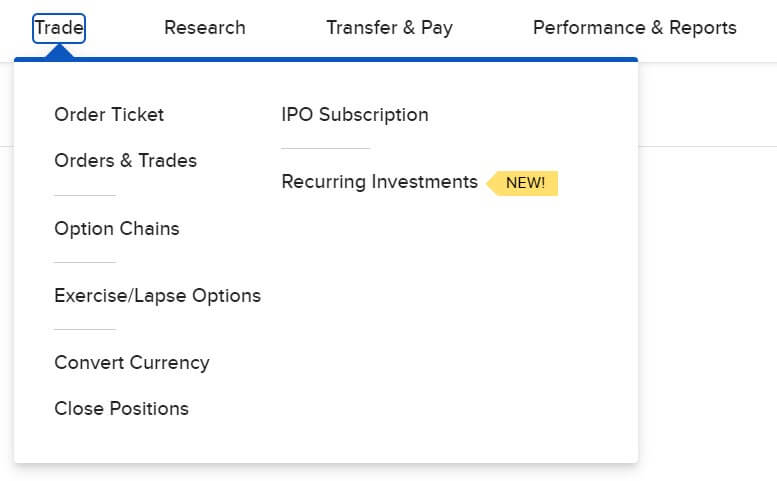
Now that we know everything we need, it is time to learn how to automate your investments with IB! The new feature is available from the menu under Trade.
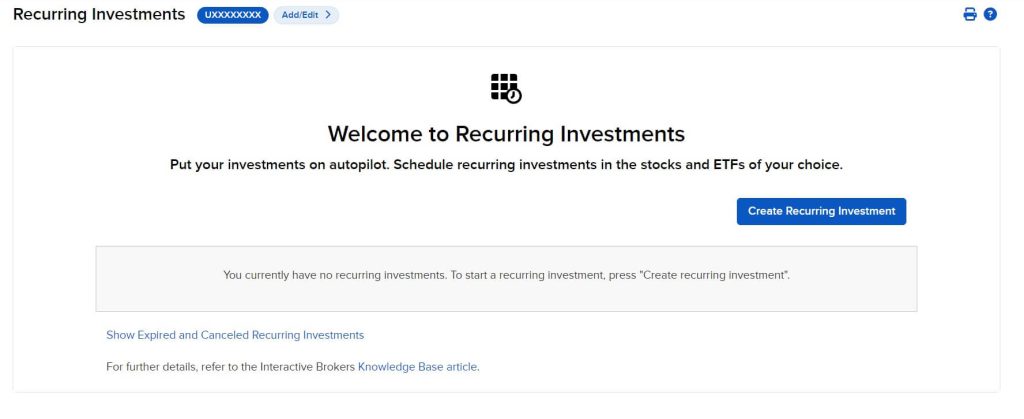
If that is your first use of this feature, you should arrive on a mostly empty page. Otherwise, you will see a list of your current recurring investments. From there, you can click the “Create Recurring Investment” button, and you will be able to create your first recurring investment.
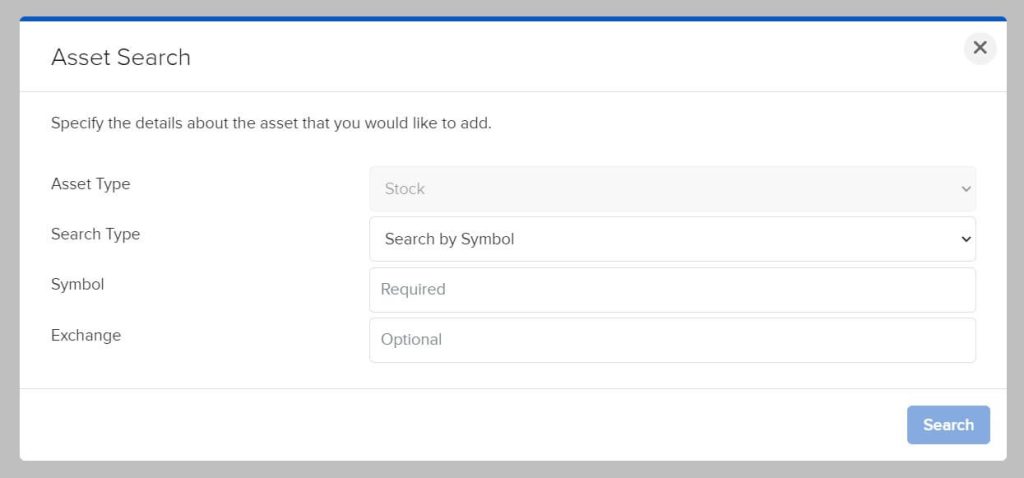
First, you must search for the investment you want to automate. For instance, if you want to automate your investments in VT, you can put VT in Symbol and press Search. This is simple.
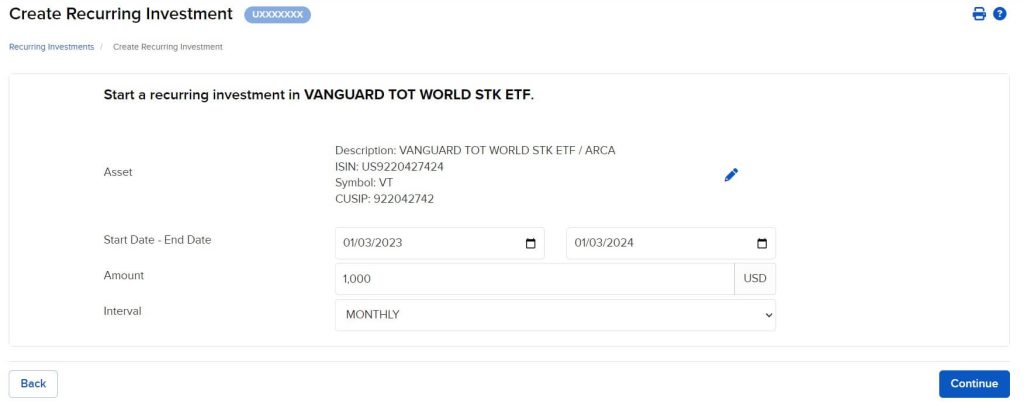
On the next screen, you can configure your recurring investment. First, you will need to select the start and end date. You can set them very far apart if you want to keep that recurring investments for a long time. In my example, I have set up one year.
Then, you can choose the amount. You cannot choose the currency because this is fixed based on the asset you have selected in the previous step. If you had chosen a Swiss share like UBS, you would have seen CHF on the second screen.
Finally, you can choose the interval. In my example, I have chosen monthly, but you can choose whatever you want.
Once you are ready, press Continue, and you will get an overview of the investment before finalization.
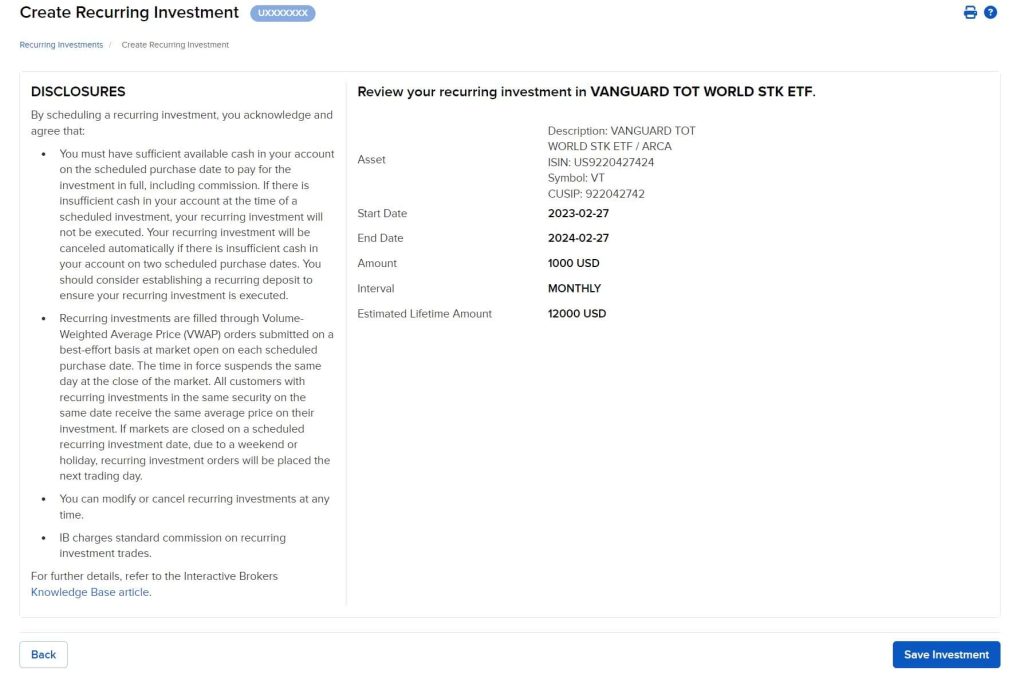
On this, you will get some disclosure information. You should read it at least once on your first recurring investment. Then, on the right part, you will get a summary of your automated investment.
For instance, for my example, we can see a monthly investment of 1000 USD in VT. Over one year, this will cost me 12’000 USD.
You should double-check all this data. Once you have checked everything, press “Save Investment,” and your recurring investment will become active.
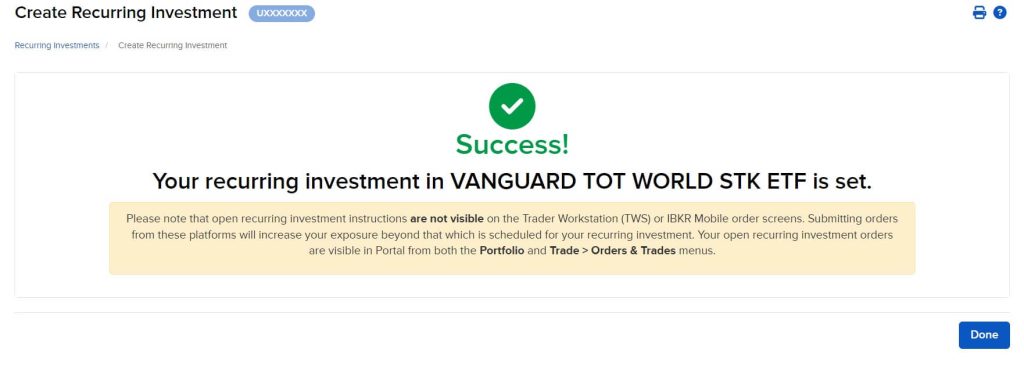
Your recurring investment is now active! By this time, you have successfully automated your investments on IB! On the next screen, you can see the new active recurring investment.
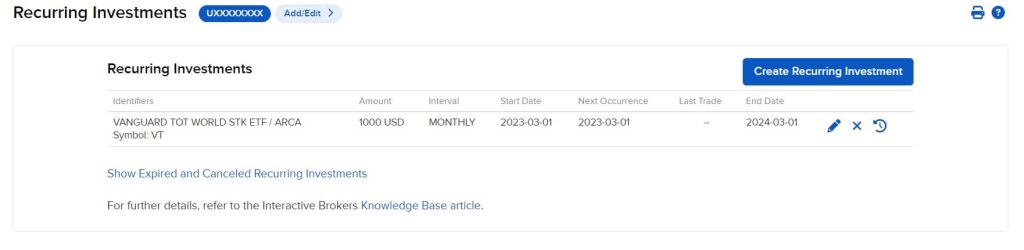
From here, you can update your recurring investments if you want. And you can start adding more if your portfolio has more than one position.
And this is already the end of the process. The process is very simple and was made to help you automate your investments in the simplest way possible.
Automate your deposits with IB
If you want to automate your investments, you must also automate your deposits. Fortunately, automating your deposits with IB for a long time has been possible.
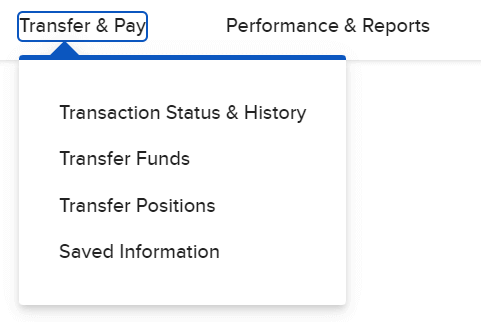
First, you can access the proper view from the menu Transfer & Pay and then Transfer Funds.

Then, you can choose “Make a Deposit”, as you would normally do a standard (non-recurring) deposit.
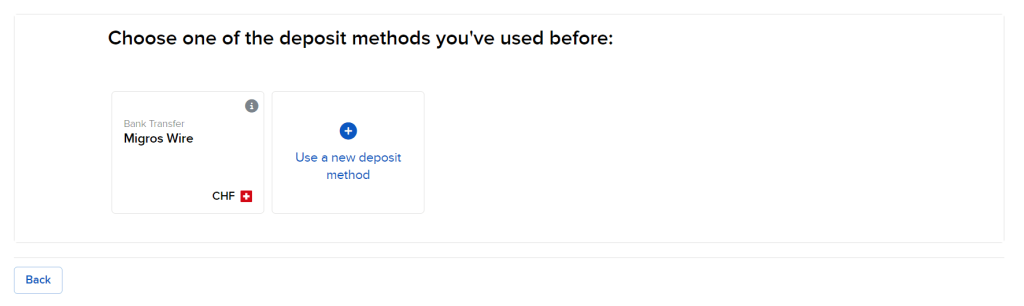
Then, you will need to choose a deposit method. Here, I only have my Migros bank account as a source. If you have not set up one, read my guide on investing with IB. It will help you.
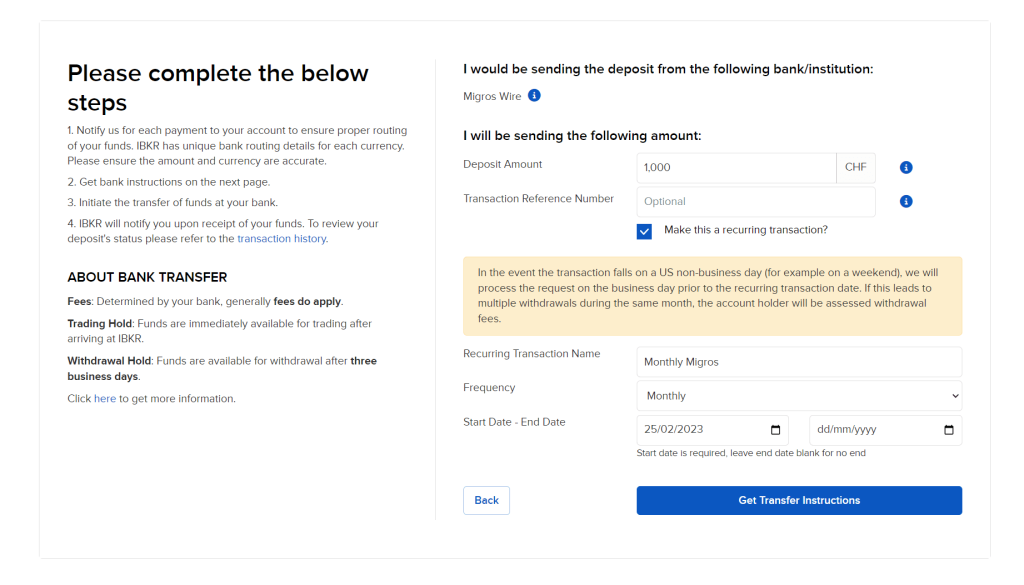
Finally, this view is where you can set up the deposit as recurring. Just check the box “Make this a recurring transaction?” and your deposit will be set to recurring. You can then choose the frequency, start date, and end date, similar to automated investments.
Once you have configured everything, you can click on “Get Transfer Instructions” and this will take you to a confirmation page.
You must confirm your recurring deposit with your password and second authentication factor. Make sure you double-check the information before your click on Save.
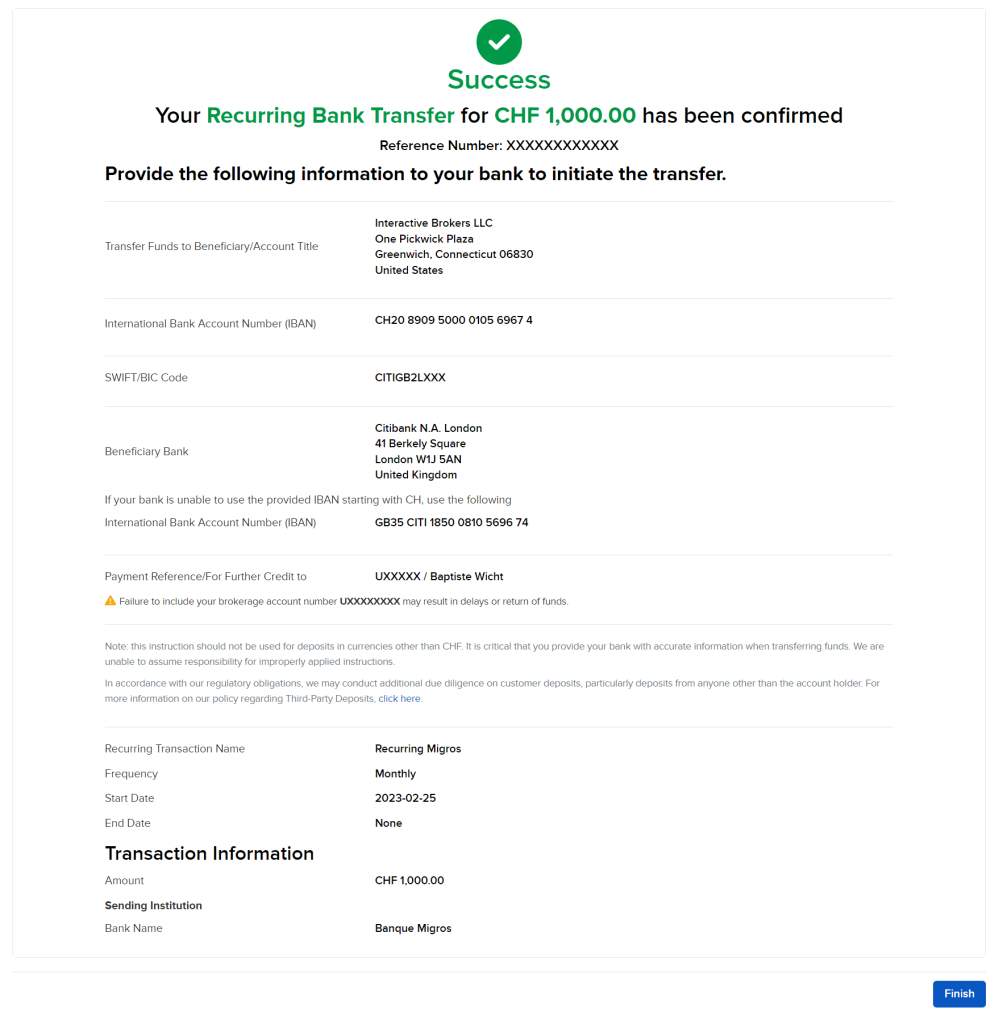
Congratulations, you have now successfully set up an automated deposit on IB. You only have to automate it on your bank side, ensuring you are using the proper information in the message so that IB can identify you.
With these two parts (automated investments and recurring deposits), you can fully automate your investments!
Conclusion
The broker you need to buy stocks and ETFs reliably and at extremely affordable prices. Trade U.S. stocks for as little as 0.5 USD!
- Extremely affordable
- Wide range of investing instruments
It is now possible to automate your investments with Interactive Brokers! Many investors will be very happy with this feature. I have often been asked whether automated investments were possible, and now I can finally answer yes!
I do not plan on automating my investments. I do not think this is useful since this makes people too complacent. Nevertheless, it is much better to automate your investments than not invest! And I know that many people disagree with me. Therefore, if this feature helps you invest, it is a great feature!
What about you? What do you think about this feature?
Download this e-book and optimize your finances and save money by using the best financial services available in Switzerland!
Download The FREE e-bookRecommended reading
- More articles about Best Brokers
- More articles about Investing
- Yuh vs Swissquote 2024 – Best Broker in 2024
- IBKR Global Trader Review 2024 – Simple stock trading
- The best broker for Swiss investors in 2024
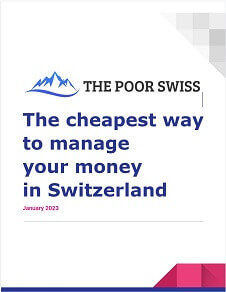
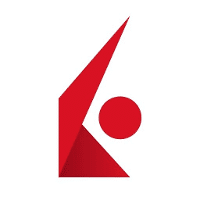
One question regarding dividend payments. There is also a feature at IBKR to automatically invest received dividends. Do you recommend to do that?
Hi OW
It’s really up to you. This feature is really convenient. However, it has two drawbacks:
* It only works for US stocks
* It will make a transaction for each dividend, costing 0.35 USD. If you receive relatively high dividends, this is cheap. But on a small dividend, this may be inefficient.
Hi! Thanks for explaining this cool possibility!
I have a questions regarding investing on multiple ETF. For example, you suggest that a good strategy is to have 20% on Swiss stock and 80% on US stock. Now, if I want to invest 2k every month, do you suggest me to invest 1.6k on US and 400 on CH every month or invest the full 2k 4 times in US and the one time in CH?
Thanks very much!
Hi Enrico
If you want to automate, I think investing in both ETFs each month makes sense. However, it is not very cheap for a Swiss ETF to buy few shares.
Ideally, you would want to invest 2k 4 times in US and then one time in CH. But I don’t think you can achieve that with the periods offered by IB.
Thanks for the explanation! Maybe then a good solution is to automate each month the US stock (1.6k) and then do manually the CH one (2k) every 5 month…?
Thanks for your valuable opinion!
It could be a good solution, but in that case, you may consider whether it’s actually worth it to automate if you can’t automate everything.
How do you automate if you also need to change currencies – i.e. I want to DCA (or CHCA as it were) into the market, so I wire the money monthly in CHF and need to convert it to USD to invest into a US domiciled ETF. Can this be entirely automated or do I need to convert currency manually and adapt the USD value of my recurring investment each time depending on FX variance?
As indicated in the article, the conversion can be done automatically. But then, you have to allow for some margin since the number of shares will vary from one month to the other.
Must have missed it – thanks!
Hi Baptiste, will Interactive Brokers automatically take the recurring deposit amount from your bank or will you have to setup a standing order with your bank?
Interactive Brokers cannot take any money out of your bank directly!
You will have to setup a standing order in your bank (and a standing deposit on IBKR) to automate your investments.
Hi, thanks for this article. The minimum amount to buy in recurring investment is $10. Does this mean that customer have to pay $1 to IBKR for buying fractional share worth $10?
Yes, if you buy 10$ at a time, you will pay a huge fee, this is the same if you do it manually or if you use recurring investments, the fees are the same.
I just noticed the answer to my question (what happens if not enough money is in my account) is already answered in the post.
“You must have sufficient available cash in your account on the scheduled purchase date to pay for the investment in full, including commission. If there is insufficient cash in your account at the time of a scheduled investment, your recurring investment will not be executed. Your recurring investment will be canceled automatically if there is insufficient cash in your account on two scheduled purchase dates. You should consider establishing a recurring deposit to ensure your recurring investment is executed.”
If you moderate this by hand, no need to answer this question and the next one.
Sorry for wasting your time and not reading carefully enough : ).
Have a nice day.
Hi,
Since I am buying US ETF’s but my deposit is in CHF I am never sure how much money exactly is available (after conversion).
Assuming I have a monthly interval, If I do not have enough money what happens then? I assume it simply skips this month and does not invest anything, but next month it tries again, correct?
Or does it do something weird, like go negative or disable the automatic investment altogether?
P.s.
Thank you very much that you take the time out of your day to write those great blogs. They made me start investing and it is imo the single best resource for swiss investors : D.
Hi Tim,
If you have a cash account, it will not go negative, it should only skip it indeed. If you have a margin account, it will likely go negative.
If you want to avoid this, add a margin of safety to your orders, like 5%.