IBKR Desktop Review 2024
| Updated: |(Disclosure: Some of the links below may be affiliate links)
Interactive Brokers offers many trading interfaces. You can trade from your browser, your phone, or even directly from your computer. However, recently, Interactive Brokers introduced a new desktop application: IBKR Desktop.
This application offers an interesting alternative for people wanting to trade from their desktops but do not want to use the overly complicated TWS.
So, is this new application any good? We find out in this review of IBKR Desktop.
IBKR Desktop
The broker you need to buy stocks and ETFs reliably and at extremely affordable prices. Trade U.S. stocks for as little as 0.5 USD!
- Extremely affordable
- Wide range of investing instruments
IBKR desktop is not a new account by Interactive Brokers. It is a new desktop interface. So, all the same conditions for creating an account and trading still apply. If you do not have an Interactive Brokers account, you will need to create one first before you can use this interface.
As a reminder, until now, Interactive Brokers had the following interfaces:
- The Account Management interface on the web
- The IBKR Mobile mobile application
- The IBKR Global Trader mobile applicaiton
- The Trading Workstation (TWS) desktop application
With the IBKR Desktop application, Interactive Brokers has two desktop applications, two mobile applications, and one web application.
IBKR Desktop is not meant to replace TWS but to provide an alternative desktop application for investors who do not need its complete set of features. I have used TWS only once, and I was directly overwhelmed. IBKR Desktop, on the other hand, feels much easier to use.
IBKR Desktop is available for Windows and Mac.
It is worth noting that you can also access IBKR Desktop through a paper trading account. These accounts are like demo accounts, so it is an excellent way to start with a new tool.
Keep in mind that I write this review from the point of view of a passive investor. I do not check stock market news often and rarely look at stock fundamentals. I generally check out my portfolio weekly and trade only once a month. However, I typically prefer desktop apps over web apps.
Getting started
Once you have downloaded the IBKR Desktop application from Interactive Brokers, you can install it on your computer. I will spare you the details since it installs like every other application.
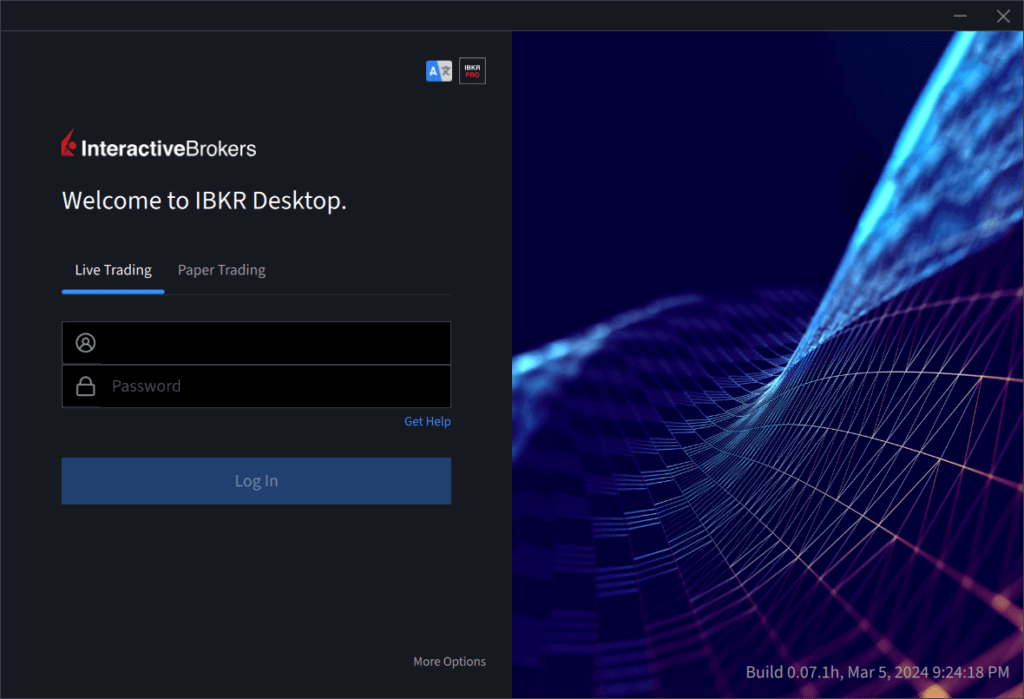
Once you start the application, you will be greeted with a single login screen. This works the same way as on the web application. You enter your credentials and then validate that on your phone.
Once you reach the application, you will be greeted with your main portfolio view, which has two sidebars.
On the left, you can get access to the five main views:
- Portfolio: This view gives you an overview of your portfolio and how it is performing.
- Watchlist: This view allows you to track some stocks.
- Quote: This interface gives you research data on the stocks.
- Screeners: This view can help you do advanced research and filtering on a stock.
- News: This view gives you access to many financial news, which you can filter based on your portfolio or watchlist.
We will cover these views in a little more detail.
Viewing your portfolio
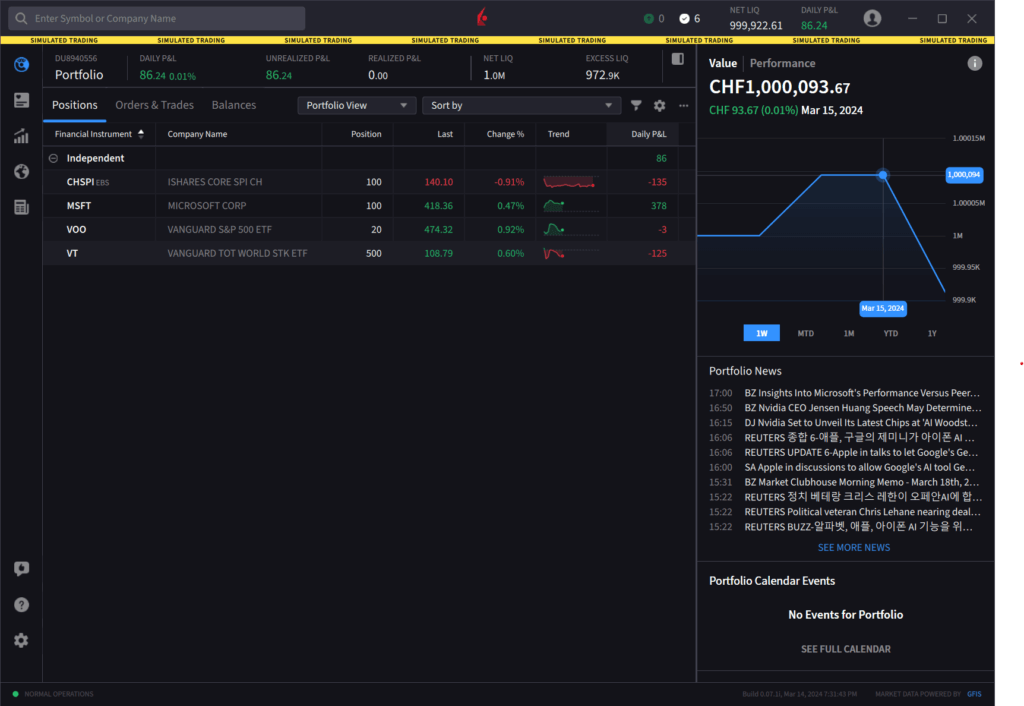
The first view is the Portfolio view. This view lets you visualize your portfolio, positions, and cash. It also gives you access to all your orders and detailed information about your margin balances.
This view is quite nice and gives you an overview of all the metrics you need. For many people, this will even give you more metrics than you need. The Balances tab can be overwhelming.
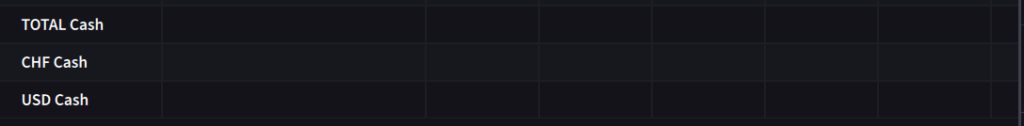
I miss one thing in this view: the ability to see my cash balances easily. They can be seen in the Balances tab but are well hidden in the middle of many lines. They can also be seen in the main tab with an option, but for me, this only added empty lines.
Trading with IBRK Desktop
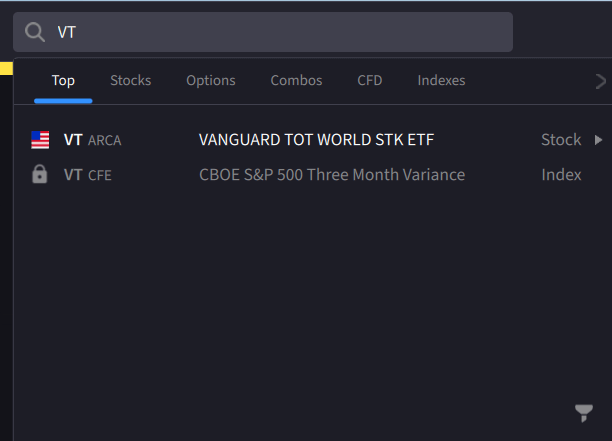
If you want to buy some stocks, you can either click on them in your portfolio view if you already have them or search for them in the top bar. For instance, in the screenshot above, I searched for VT, my favorite ETF. Once you select a position, you get into the Quote view.

If you find this overwhelming, you are not alone. I have never looked at multiple graphs of the same position before. You can configure pretty heavily, and you can display up to 8 graphs at the same time and configure them all differently. I do not understand why one would do that, but it is an option. Fortunately, you can display a single graph and get a more reasonable view.
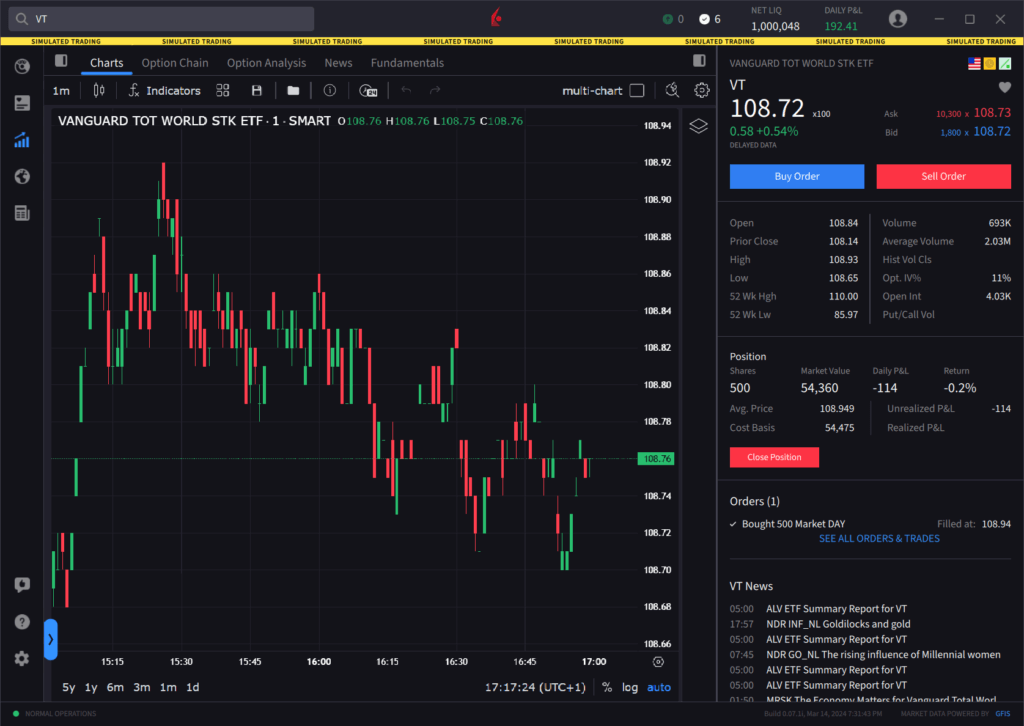
Once configured for a single graph with a sidebar, this view looks much more familiar already. In that view, you will have all the essential information you need, such as the price, position, volume, and historical price. In addition, you can access many fundamentals and option data in the various tabs. This may be very useful if you are a value investor or an active investor.
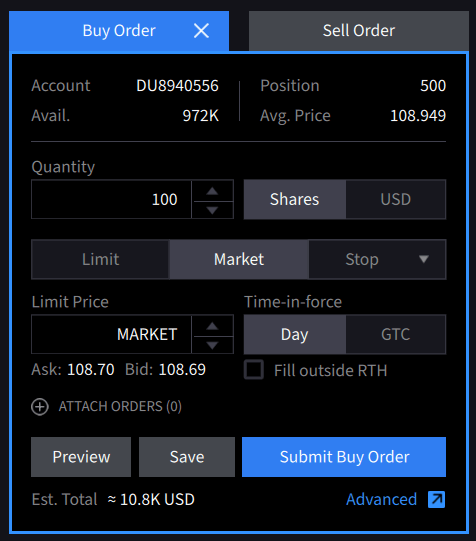
The two large buttons on the right allow you to buy or sell positions. From there, you can access the buy order (or sell order) view. You can buy in shares or USD. Then, you can choose the usual options for Day or GTC (Good-Till-Cancel).
You will have access to the standard stock market order types. And you will have access to many more, some of which I had never heard of (such as Snap Market or Pegged to Midpoint). But again, in general, you will only need market orders and limit orders.
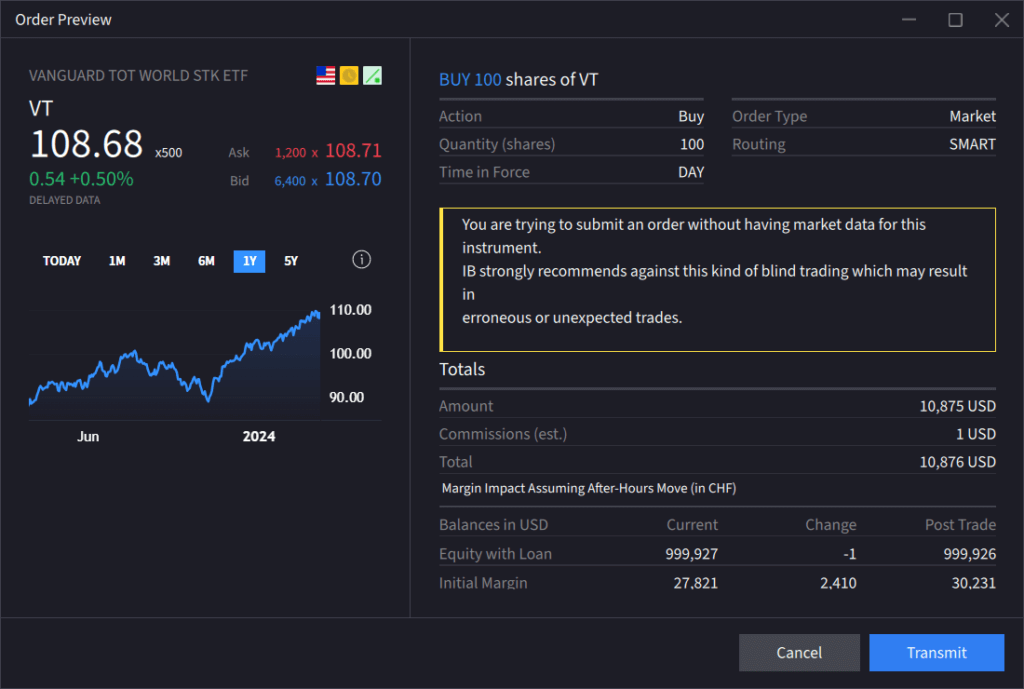
If you want to know more about your order in advance, you can preview your order (just like on the web interface). This will also give you an estimate of the fees, which is excellent.
Once you have submitted the order, execution is the same as within any interface of Interactive Brokers.
Converting currency
It is worth noting that there is no shortcut for converting currency with IBKR Desktop. So, you must go through standard forex pairs to convert currency. This is not a big deal, but it is still less convenient than on the web interface.
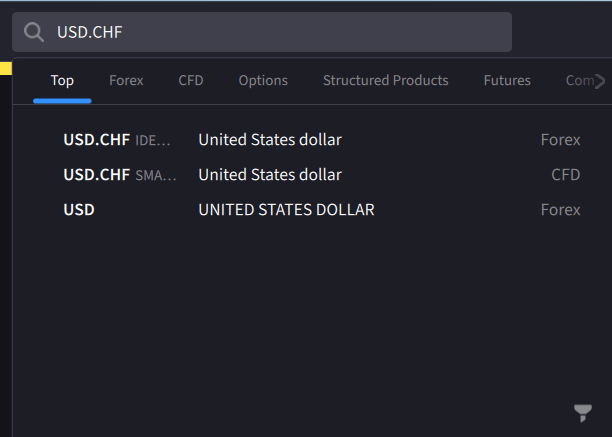
If you want to convert CHF to USD, for instance, you will need to search for the USD.CHF pair. This means buying USD with CHF. Once you have found your pair, you can buy it like a stock. It is very convenient.
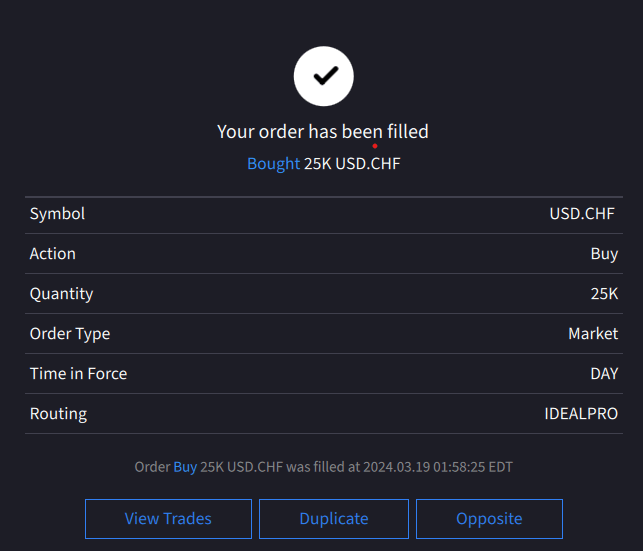
Once the order has been executed (usually instantly, unless you use a limit order), you will receive information about your order. The currency you bought will then be available in your account.
Other features
Among others, you can use two important features to watch for stocks.
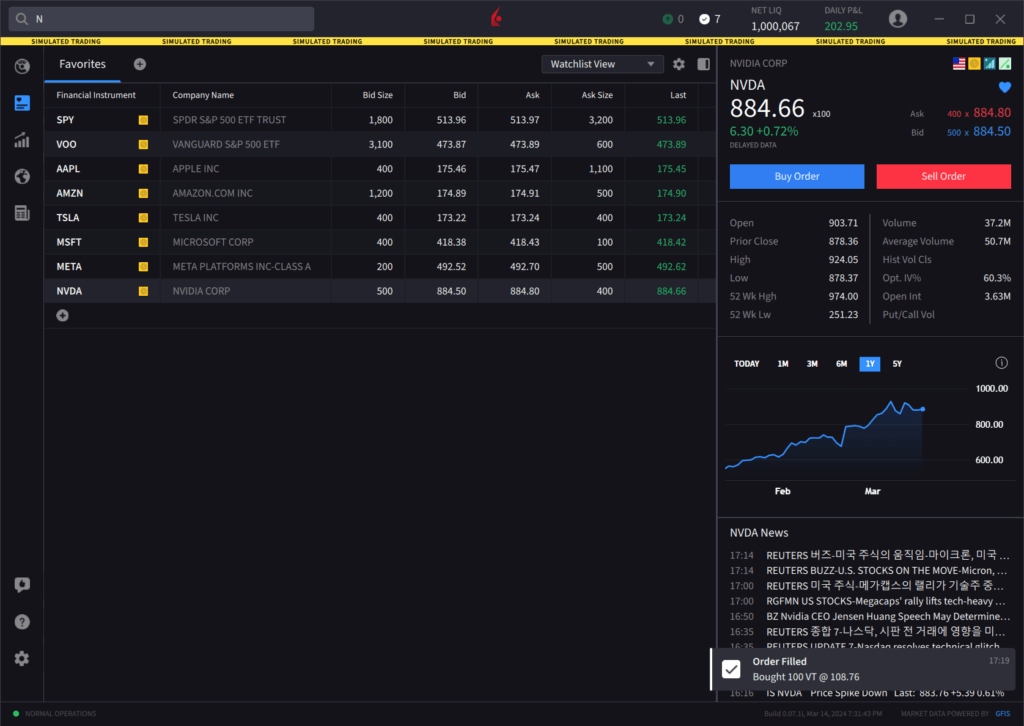
This can be useful if you are looking for a little fun money. But it is not interesting if you have a totally passive approach.
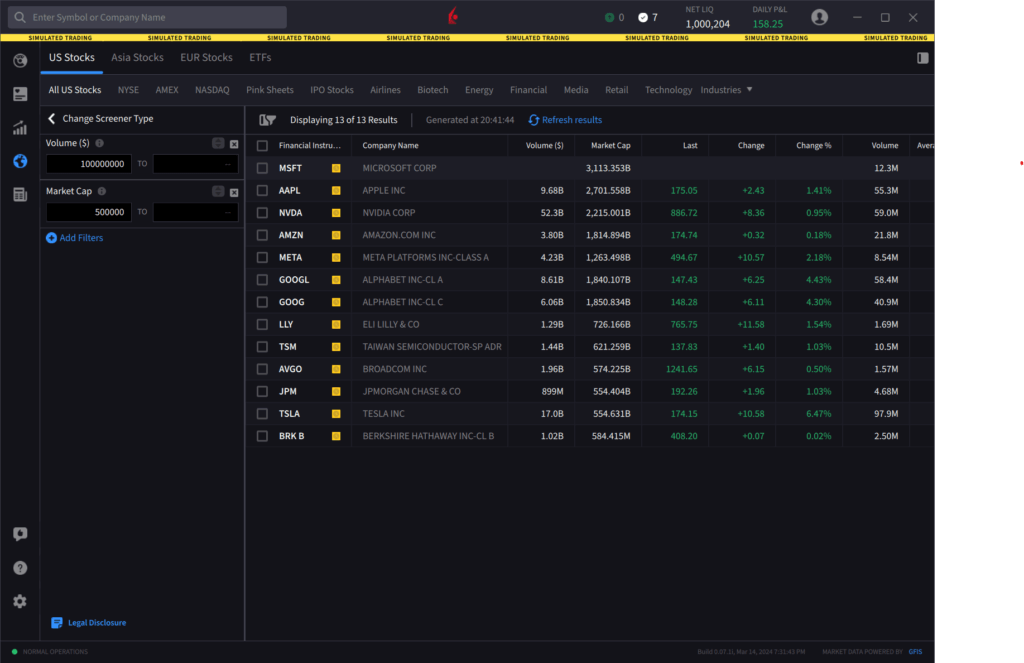
You can also use the screener feature if you want to use advanced filters. This allows us to set up filters and find stocks within tens of thousands.
I would use neither of these features for my needs, but at least I understand the watchlist. I do not know what to do with the screener (as you can guess by the useless filters I have set up).
Things IBKR Desktop cannot do
IBKR Desktop is not meant to replace the web interface entirely, either.
You should know you cannot manage your account from IBKR Desktop. For instance, you cannot change your settings or request new account permissions from the tool. You will need to do this from the web interface. However, since these operations are rare, they should not matter much to most people.
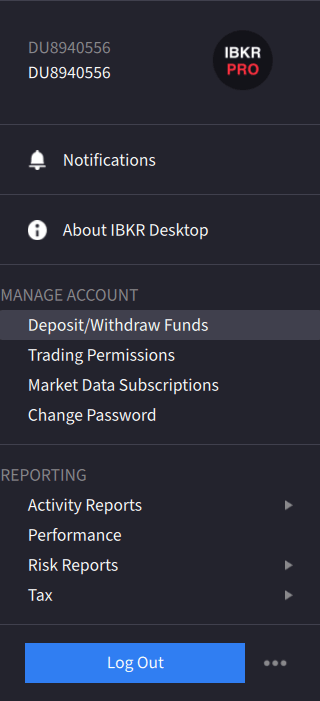
Another important thing you cannot do from the tool is deposit and withdraw money. There is an option within the app, but this option will take you to the web interface, where you can perform this operation. Having the shortcut is nice, but I would have liked to have this simple operation handled in the app.
These limitations show that IBKR Desktop is made for the active side of investing:
- Checking on your stocks
- Checking on news
- Buying and selling
If you only want to log in once a month, deposit, and buy new stocks, you will probably save time using only the web interface. But if you want to log in more frequently to see how you are doing, it may be nice to use the desktop app.
Not everything is working
Like with any young tool, IBKR Desktop has some glitches. For instance, I never got the performance graph to load at all. It always errored for my personal account. It is not a big deal because I usually do not look much at it, but seeing a broken graph in the first view is not great. Interestingly, it worked just fine for the paper trading account.
Another small thing I noticed is that after having done some Forex operations, I had to exit and reopen the app to refresh the view of the balance. It is probably a small refresh issue, and I was not patient enough to wait, but on the web interface, it always refreshes very quickly.
At this point, the tool is only in version 0.07. So, we can expect that they will fix many things soon. However, it is still important to mention that the tool is early.
Future features
While IBKR Desktop already has many features, Interactive Brokers plans multiple improvements in the future.
The main improvement worth mentioning is the support for Linux. Currently, Linux is not supported, but they plan to add it. I think this is good because many companies forget about Linux support.
Another feature many people will find interesting is the support for multiple windows. Currently, the app fits within one window, but having multiple windows is something several active traders want.
I should also mention that they plan to translate the tool into multiple languages in the future.
It is good that despite being feature-rich already, they want to add more features.
Conclusion
The broker you need to buy stocks and ETFs reliably and at extremely affordable prices. Trade U.S. stocks for as little as 0.5 USD!
- Extremely affordable
- Wide range of investing instruments
IBKR Desktop is a nice addition to the complete set of tools provided by Interactive Brokers. I am glad they now provide a simple desktop interface on top of the complicated TWS. This provides a nice alternative for people who like having an application outside of the browser.
I will likely use IBKR Desktop in the future. I usually prefer desktop applications over web applications. So, this is an excellent value for me. I will likely not use any of the advanced features or order types. I will continue using my market orders as usual.
Of course, if you are happy with the other applications, there is no significant reason to change. But if you would like more features than on the web application, the new IBKR Desktop could be an excellent addition for you.
What about you? What do you think about IBKR Desktop?
Download this e-book and optimize your finances and save money by using the best financial services available in Switzerland!
Download The FREE e-bookRecommended reading
- More articles about Best Brokers
- More articles about Investing
- DEGIRO Review 2024: Pros and Cons
- How To Buy an ETF on DEGIRO
- How to Open an Interactive Brokers Account in 2024?
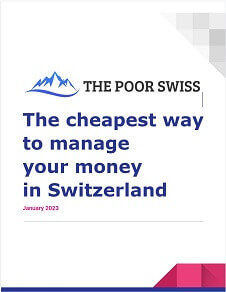
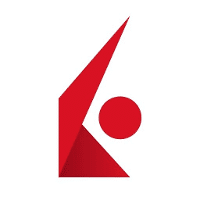
I don’t see a single upside to using this over the web interface for largely passive investors.
Other recent news from IBKR should be much more interesting for their passive customers:
“Effective after US market close on April 18, 2024, IBKR will no longer require clients with cash (or IRA) accounts to have cash in the trading currency of the stock they are purchasing in order to place their stock order. Under the new policy, clients can have the necessary amount of cash in any IBKR-supported currency (e.g., a US stock trade can be executed versus a EUR cash balance), and IBKR will coordinate the necessary forex trade in the amount required to settle the trade on your behalf.”
The advantage is to not use the browser, which a few people like me prefer to avoid when possible :) But it’s a slight advantage.
And yes, I have seen that good news, but I have not yet had time to update my articles.
The advantage is to not use the browser, which a few people like me prefer to avoid when possible :) But it’s a slight advantage.
And yes, I have seen that good news, but I have not yet had time to update my articles.aaaaaa
Hey Baptiste!
Thank you for your great blogposts.
You have been a great help to me.
Best,
Eric
Thanks, I am glad I could help!