7 Simple Steps to Change Bank Account in 2024
| Updated: |(Disclosure: Some of the links below may be affiliate links)
Changing bank accounts is not something you want to do every day. And it can even look scary. That is why many people do not change bank accounts even though they could get a better deal with another bank. But changing banks is not that difficult. You just have to follow some simple steps and be organized about it.
In 2018, my previous bank increased its fees, and they did not add any new value. So I decided to change bank accounts to save money. After some research, I switched from PostFinance to Migros Bank.
There are many things you need to think about when you are changing bank accounts. Before I switched, I thought it was some work. But I was not thinking of everything I had to change. In this article, I detail the things you have to think of for changing to your new bank account.
Another thing I tried to do during this change of bank account is to make it easier for the next time. I do not think it is a good thing to be tied to a single bank account.
Next time, I want the process to be more straightforward. So I will also share what I did to make it easier for next time. Hopefully, I will not have to change bank accounts for a long time. But in the event of a change, I will be more prepared for it.
If you want more information about why I changed bank accounts, you can read why I switched from PostFinance to Migros.
1. Open your new bank account
The first step is obviously to open a new bank account.
The process will depend on which bank you will open a bank account at. For most banks, this will be extremely easy. You probably can do most of the process, if not all, online.
In my case, I could do most of the process online. But then I had to go to the bank office to authenticate my identity. I do not understand why this is impossible online with a picture of the ID card. I could do it on my phone for VIAC. But, the overall process was still not very difficult.
The process would have been easier with a digital bank account like Neon.
Once you have finished the procedure, you likely must wait a few days to get the account details. You should expect around one week of waiting time for most banks. Once you receive your account information, you can start transferring some money into it. But do not worry, you can already start working on some of the other steps even before your new account is opened.
2. Update your payment details
Once you receive the account details from your new bank, you need to tell your company about it. You must tell your company they must pay you in the new account. You do not want to have a delayed payment from your salary! Depending on the organization of your company, this may not go for the next salary. You should probably ask this at the beginning of the month to be sure.
If you receive payments from other income sources, you also need to update these. In my case, I had to update the information on the website I am using to sell things online. I also had to update the information on my online survey website. You may have much more than this if you have several side hustles. If you have many internet side hustles, you may need to go through each of them individually to update the information.
3. Update your direct debit orders
Another essential thing to do is to cancel (or change) all your direct debit orders. It is something that you can do even before you receive your new account details. These are the bills that directly remove money from your account. You may have a lot, or you may have a few. In my case, I only had three:
- My credit card
- My life insurance
- The one charity I support
I canceled the three direct debit orders. For this, I simply called the three companies. I told them I wanted to cancel it, and it was canceled very easily. All companies were very efficient about it. You need to cancel each of them or change them to go to your new bank account. Doing so is quite important because if you miss one, you are likely to be charged a fee since it will not be paid on time.
Some companies may make it more difficult. But I do not think they can refuse the change. And even if they refuse to cancel it, they cannot refuse to change it to your new bank.
4. Cancel your e-bills
The last important thing you need to do is to cancel your electronic bills. Depending on your original bank and the bank you are moving to, you may be unable to transfer your electronic bills. Apparently, in Switzerland, it is possible if the two banks are both parts of the SIX system. But since I am changing from PostFinance to a bank, this will not work.
I was paying a few things by electronic bills:
- Health insurance for me and Mrs. The Poor Swiss
- Complementary insurance for me
- Internet access
- Billag (I hate Billag)
Fortunately, I did not have many of them. For my internet, it was extremely fast on the phone. For the other two, I ended up on the phone with someone who did not know what I was talking about. At least the guy from the health insurance (Assura) asked for help from colleagues and called me back later. But the person from the complementary insurance (Groupe Mutuel) had no idea what I was asking about and simply told me to send an email.
Since Billag lost the contract to Serafe, I do not have to pay it anymore. But Serafe is just the same crap of paying for something you do not need, so I already hate it. But I am digressing!
5. Make it easier for next time you change bank account
Now that you have changed your account, you probably realize there was more to do than you first thought. The first thing to do is to take note of what you have to do. For me, I took note of what I had to do in this exact article! You can simply write a document about every step that you took. It can be a note on your computer or Google Docs. Or even a sheet of paper with what you need to do to change bank accounts. But this will help you a lot for the next time.
But you can make it easier for next time. The first thing I did to ease the following change is not to renew my direct debit bills. I will continue to pay my credit card, my life insurance, and my charity directly by bills. It is a bit more work. But it is worth it. And you have a better view of your expenses if you pay your bills yourself and they are not automated. I know that most people will tell you to automate everything. I do not like that. Because it makes you forget how much you pay for some things.
Another thing I did is not renew my e-bills either. I am not entirely set on that one yet. I may end up opening the e-bills again in my new banks. They do not have as many disadvantages as direct debit bills. However, they are tying you to your bank.
6. Keep your previous account open
I would recommend you keep your old account open for some time if you can.
Doing so is something for safety. You want to be sure that you did not forget anything. If it is the first time you are changing to a new bank account, I will keep it open for some time. That is what I will do.
If you are extremely confident that you did not forget anything, you can close your old account now. And if it is not the first time you change bank accounts, you are probably safer too. But I would not trust myself not to make any mistake on the transfer.
7. Close your previous account
Finally, you can close your previous account. If you had both accounts in parallel for some time and nothing happened in the old account, you are safe to go. And if you were very confident and skipped the previous step, you are already done here!
The exact procedure for closing a bank account differs from one bank to another. In some banks, you can directly close it online. In some other banks, you must go to the office to close the bank account. You should get information from your bank about how to close it. Be aware that some banks are charging you some money to close your bank account. A closing fee is an insane fee, in my opinion. Instead, they should focus on excelling so people are not leaving.
And do not forget to withdraw any remaining money! Finally, you can now enjoy the benefits of your new account.
Keep it simple
The more I learn about personal finance, the more I believe it is better to keep it simple!
While electronic bills and direct debit transactions are very practical, they will make it more complicated to change bank accounts. These features can save you maybe a few minutes a month. But they will make your life complicated if you ever have to go to a new bank.
Do yourself a favor, and keep it simple for next time. These features will not make a big difference in your life. And these days, you can expect your bank not to be the best one forever. Be ready for a change!
On the other hand, you should be careful about too much simplicity. In a perfect world, you would have a single bank account that would also do a broker account and your retirement accounts. But unfortunately, there are no such accounts today. You will need different bank accounts to have the best options.
So, you should keep all of these accounts as simple as possible. And you should always be ready to change to new accounts.
Conclusion
As you can see, it takes quite a few steps to change bank accounts.
If you follow these steps and are serious about it, it should not be a complicated process. And you should do your best to make the process as simple as possible. If you want to change your bank account again in the future, you want it to be simple. You do not want to be tied to a bank account.
I also tried to make my life simpler if I ever change bank accounts again. I will see how it goes in the future. But I will avoid direct debit orders, at least. And probably avoid some electronic bills too.
Before, I was thinking that having only one bank was the best. But seeing how this did not go well with PostFinance, I think that for each service, there is one best option. And it is perfectly fine to have accounts in several financial institutions.
If you are looking for a great new bank account, you can look at Neon or Migros Bank.
Did you change bank accounts recently? Did you do anything differently? Do you have any tips to share?
Download this e-book and optimize your finances and save money by using the best financial services available in Switzerland!
Download The FREE e-bookRecommended reading
- More articles about Best banks
- More articles about Save
- Zak Review 2024: Free Bank Account from Bank Cler
- Radicant Review 2024 – Pros & Cons
- Revolut Review in Switzerland 2024: Pros & Cons
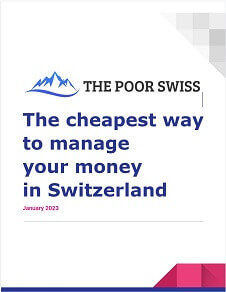
Hi, Baptiste Wicht. I am expats and would like to ask:-
1. Can we open more than 1 bank account in Switzerland? The default bank account I am going to have will be UBS and I cannot find your research about UBS. I am thinking to open Migros account since it has lot of advantages.
2. Do I need to have any Swiss Bank to apply Swisscard with 1% cashback?
Thank you.
Hi Winson,
1) You can have as many bank accounts as you want :)
2) No, but you need to be resident in Switzerland. Then, you can pay the bill however you want. But with a bill in CHF, it’s hard to pay it without fees if you don’t have a Swiss bank.
Hi! Thank you for sharing your experience and strategies! In 2022 are you still woth Migros bank? Ive used UBS since birth and want to start investment accounts but the fees are astronomical in my opinion and they don’t have a platform where i can choose what ETFs to invest in so I’m looking to switch to BCV which has that option. Also still havent found an online broker i trust, what’s your opinion of the new Flow Bank for starting investment portfolio for US and Swiss stocks i can manage myself??
Many thanks again for your amazong work!
Hi,
I am still with Migros Bank indeed, but I am not using their investment services. I am also using Neon.
I have written a full review of FlowBank. This contains my opinion :)
Thanks for the guide. Do you know what is the best way to inform tax office about the change?
Do you mean inform them about the change of account? I do not think there is anything to do. You just do no report the old bank account in the tax declaration, only the new one.
If you got some bank interests from the old one, you will still have to declare these interest though.
Sorry, my question was not clear enought. With B permit I’m taxed at source. At the end of each year I fill the tax form and expect some money to be returned.
Hi Nick,
Ok, I got it. Then, I guess you will have to contact them either by phone or (e)mail to send them the new information so that they can return some money at the end of the year.
Thanks for the article.
Just wanted to let others know: transfering e-bill from UBS to neon was extremely easy. Since e-bill is tied to your email address, you just need to register again at your new bank with that same email address. You get full access to your e-bills and e-bill history through your new bank. I even had it registered at both banks during the transition phase, it was not a problem. Both banks sent me notifications for new bills, and I could choose which bank to pay it with.
Hi Michael,
Thanks a lot for letting us know! This could make me friends again with ebills!
Thanks for the guide! I just found out that to close account with PostFinance you simply need to write them from within the web interface: http://commonsense-herenow.blogspot.com/2010/12/how-to-close-ur-postfinance-account.html
Hi Alex,
Thanks for the information. Personally, I went to a PostFinance office while I was in town and they closed it for me. I did not think you could do it from the web page. This is good to know :)
Thanks for stopping by :)
I have 3a account as well on my old bank account. Is it possible to take out the money or transferring it into the new bank account?
Hi David,
3a accounts are different. They can be transferred to a new third pillar provider, but they cannot be cashed out in a bank account.
But transferring a 3a account to another third pillar provider is very easy.
Thanks for stopping by!