Guide to Interactive Brokers Multiple User Interfaces
| Updated: |(Disclosure: Some of the links below may be affiliate links)
One of the first things I noticed when I switched to Interactive Brokers was that they have too many different user interfaces. It is overwhelming. Moreover, most of them are not intuitive to use.
Although Interactive Brokers (IB) is great, they are not the most user-friendly at first! You have to know where to look. Once you know it, you will find it easier than it looks. And this is precisely what we cover in this article.
Indeed, you can trade from the account management interface, the Trading WorkStation (TWS) interface, and the mobile interface.
All of these interfaces are very different from one another. Some are limited in what they can achieve. And some are much more complicated than others. Knowing which interface to use is quite challenging when investing with Interactive Brokers.
In this article, we see all the available interfaces. This article is not a guide on how to use them all. It is an explanation as to which interface exists and which you should use for what purpose. This article will help you feel comfortable using Interactive Brokers.
While this should not change much, I am using Interactive Brokers UK.
IB Account Management
The broker you need to buy stocks and ETFs reliably and at extremely affordable prices. Trade U.S. stocks for as little as 0.5 USD!
- Extremely affordable
- Wide range of investing instruments
The Account Management interface is the first one you should use. It is also the most polished interface. I believe it is the only non-mobile interface that looks nice. You can access it from Interactive Brokers by clicking the Log In button at the top of the page. You should then see all the options:
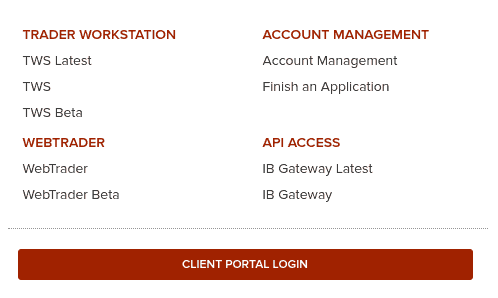
You can use either the Account Management link or the Client Portal Login. They will both redirect you to the Account Management interface. You will, of course, have to log in and use two-factor authentication. From the base view, you should know everything about your portfolio.
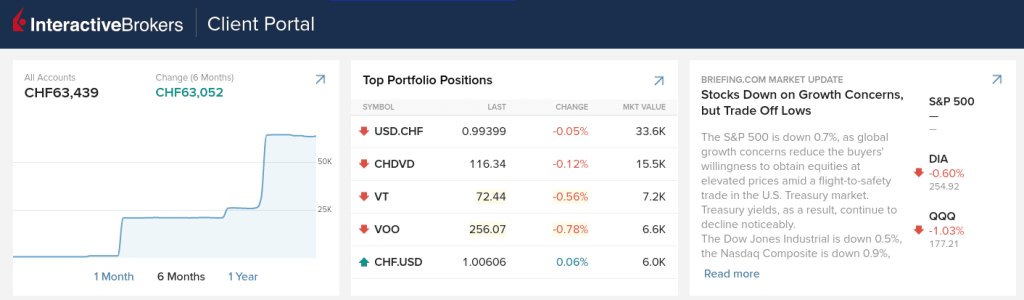
This interface is best for seeing the state of your portfolio. It is obvious what is going on with the various shares you own. It is also the best place to declare incoming funds once you want to transfer money into your broker account.
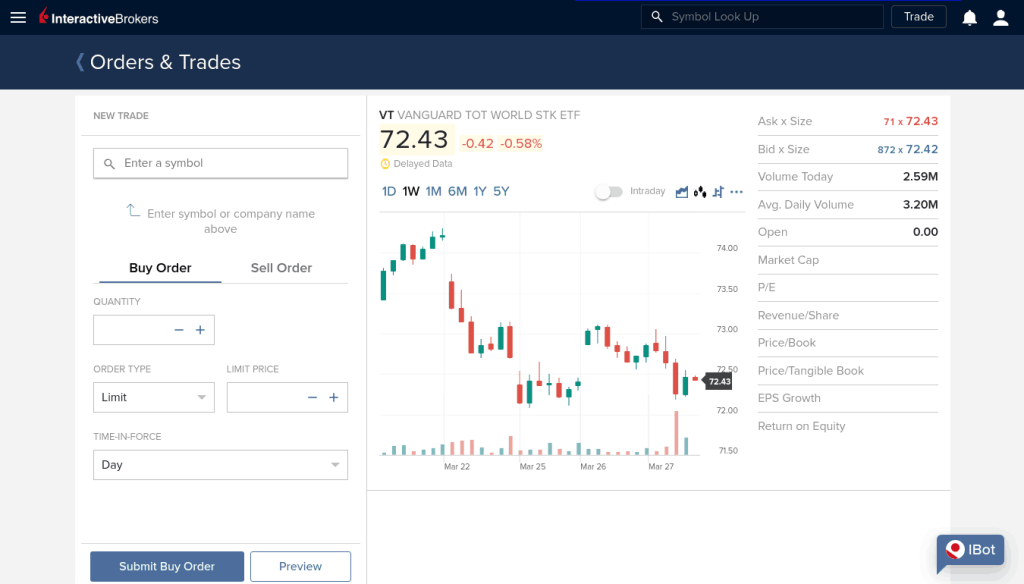
Even though it is called Account Management, you can also trade from the interface. You can also convert currencies by simply making a trade. For instance, you can search for VT and get a list of all the possible trades.
This view is a bit more limited than the other trading views. But generally, the missing options are mainly used by advanced traders. For instance, you cannot set a Trailing Stop Loss order from this view. You would have to use one of the other three interfaces.
Generally, the Account Management interface is the one you want to use! It has all the features you need daily unless you are an active trader. But if you are an active trader, you probably will not learn anything from my article.
If you want to learn more about this interface, I wrote a guide for the Interactive Brokers Account Management interface.
Trading WorkStation (TWS)
The Trading WorkStation interface (TWS) is the most complete of all the user interfaces. It is also probably the most popular.
At the beginning of Interactive Brokers, it was their only feature-complete interface. The other interfaces got added and completed over time. On the other hand, it is the least intuitive to use. And I think it is pretty ugly. And for passive investors like us, it is probably the least useful. It is a tool more suited to active traders that make many trades and that do day trading. Active trading is something we do not want to do.
Nevertheless, some people like to use this interface. And it is a valid option to use. Nothing prevents passive investors from using this interface only. And most online tutorials on using Interactive Brokers are about this interface. Sadly, most people talk about this interface since it is the most complicated. These tutorials make you think that it is necessary to use TWS. And most people do not need this interface.
To access this interface, use the Log In button on the IB website. From there, you can follow the steps to install the tool. And then, you can start it from your computer. The next time, you will not have to go through the website.
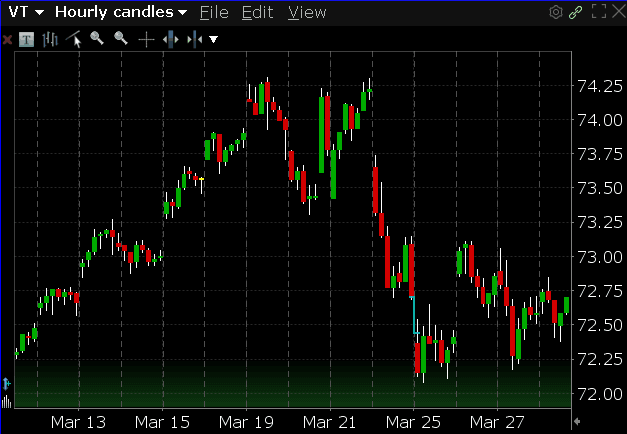
I have rarely used this interface. It looks kind of cool and very geeky. But it is highly user-unfriendly. I am completely lost in this interface. The learning curve for using this interface is very steep. TWS is an interface for professional traders. You can execute some very complicated trades like the one below:
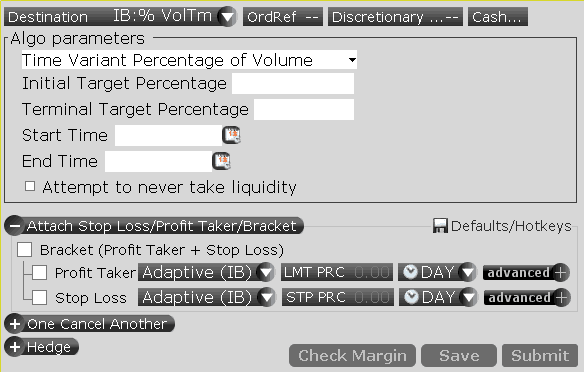
That is using one of the algorithms available only in TWS. But I honestly have no idea why anyone would use that.
You also have some account management options. But this interface is made for trading and monitoring your shares. I do not see myself using it at all. But it is there if you want to use it. Just remember that you do not have to!
IBRK Mobile application
Finally, you can also use the mobile application.
You probably know that I do not like mobile applications if you read my articles. I do not like phones. Whenever I can, I much prefer using a computer. However, I have to admit that the mobile app is well done. It is not as simple as the one I was using for DEGIRO. But it gets the job done, and all the information is available.
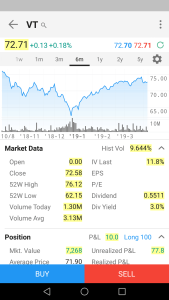
The mobile application is excellent for checking the state of your portfolio. If you do not have a computer, you can use your phone to monitor everything.
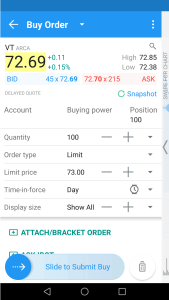
You can also trade from your phone. Trading works quite well on the phone. But I still prefer the computer version for that.
Account Management is also possible on the phone. However, some things are limited. First, this will load a second web interface for account management. It will load the Account Manager user interface into the mobile application.
The account Manager is not as mobile-friendly as the primary mobile interface. But it can help if you want to transfer funds from your phone. And you cannot withdraw money using the mobile application. You will have to use the Account Management interface directly on a browser.
Overall, I like the mobile application. It is nice-looking and straightforward to use. Moreover, you can do almost anything from here. If you like mobile apps, this should be your interface of choice. You must use the Account Management web interface to initiate a funds transfer. But that is not something you do every day usually.
If you want to learn more about this interface, I wrote a guide for IBKR Mobile Application.
Conclusion
The broker you need to buy stocks and ETFs reliably and at extremely affordable prices. Trade U.S. stocks for as little as 0.5 USD!
- Extremely affordable
- Wide range of investing instruments
As you can see, having four different user interfaces for the same broker is a bit overwhelming. Some Interactive Brokers (IB) interfaces are not intuitive and difficult to use.
On the other hand, the Account Management and the mobile interface are straightforward. Sadly, most articles about Interactive Brokers (IB) focus on the worst of the interfaces for beginners: Trading Workstation (TWS).
If you are a passive investor like me, always use Account Management. You can also use the IBKR mobile application if you like mobile applications. It is good too.
If you want to look cool and let your friends think you are a professional trader, you can try Trading Workstation. But almost nobody uses all these options. Knowing a useful and straightforward interface is better than getting lost in an incredibly complicated one. And investing should be easy!
Now, this is, of course, subjective. Some people like the TWS interface. This article is here to inform you that it is not the only interface available. And your learning curve with Interactive Brokers will be much smoother if you start with the Account Management interface. You could even stay in this interface for all your investing life.
If you do not have an Interactive Brokers account, I have a guide on opening an IB broker account. And if you need more information on IB, I have a complete review of Interactive Brokers.
What about you? Which of the IB user interfaces do you prefer?
Download this e-book and optimize your finances and save money by using the best financial services available in Switzerland!
Download The FREE e-bookRecommended reading
- More articles about Best Brokers
- More articles about Investing
- Trading 212 Review 2024 – Pros & Cons
- How to buy an ETF from IBKR Mobile
- Neon vs Yuh: Best digital bank in 2024?
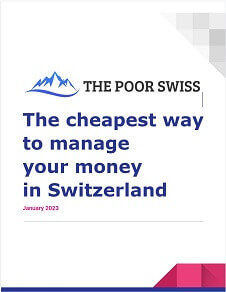
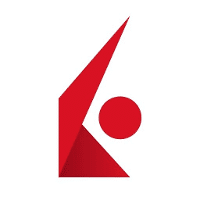
Hello Mr The Poor Swiss
I may need your help.
1 -When i click “Log in” I don’t find client portal or account management interface as you stated in your text. Something has changed?
2 – where can I fill my W8-BEN form i don’t find it either
3 – I converted CHF into USD in order to buy VT. But when i buy CHSPI i don’t need to convert my CHF. I’m i right?
Thank you very much and have a nice day
Hi Matraca,
1) If you login online, you are already in the account management interface. The buttons may have changed.
2) I detail this in another article: How to Open an Interactive Brokers Account in 2023?
3) Correct, you directly buy it with your CHF, no currency exchanges needed.
Thank you very much!
Hello Baptiste,
First of all thanks for sharing your knowledge and the full transparency and simplicity for your entries.
I am looking on how to have a summary for my tax declaration in Zurich from Interactive Brokers account. I cannot find anything suitable in the Tax reports in IB.
I have been looking through your site to find if there is any tutorial to define reports in IB, have not found it.
Do yo by chance have one or know a good site that explains that?
Thank you in advance,
Hi Pepe,
Thanks for your kind words.
I am simply using the activity statement, set for a full year and add this to my tax declaration.
I just opened an account IB and since this morning, like more 20 times it crashed, some bugs, over and over…i didn’t install anything, just used the “client portal”.
It’s always like that? I thought it would be more stable, i can not trade anything like that.
That’s weird, I never had any issue on the client portal and it definitely never crashed for me. Is your browser up-to-date?
Someone has used the interactive advisor from IB? Price and review on this platform?
I have never used it since it’s only open to U.S. residents at this time. If it ever becomes available to Swiss residents, I will do a review.
A very good overview, well done and many thanks !
The German branch of Interactive Brokers have another platform on top of that, the so called Agena Trader. Performance close to the TWS but more polished and modern.
Another one would be the Gateway API for external software – but that´s even more geeky than the TWS :)
Hi, Senior Crown,
Thanks for the kind words!
I did not know that sub-branches had different interfaces. This makes it even more confusing…
Yes, as you said, there is also the API. But unless you are coding your own app, it is really not interesting :)
Thanks for stopping by!
To buy some ETF’s i always use Webtrader, im just used to it. But i understand if a user is having difficulty in trading with this interface, i spend a few hours trying. I didn’t know that we are also allowed to trade with the Account Management, missed this option :O. I will try it next time, seems a lot easier. I have to access anyway the Account Managment interface to declare how much money i want to transfer to IB. It would be step less…
Thanks for the Post Mr. Poor Swiss